be.dev
Web development blog by Philipp Rieber
Moving to the cloud part 3: Enabling Route 53
This is part 3 of my series of articles about our first application move to the Amazon Cloud. As we are not the owner of the productive domain of the application, all communication about DNS changes has always been quite tedious, time consuming and prone to errors in the past – especially when your contact person lives in another time zone. In preparation to the final application move to EC2, which involves some DNS changes to switch to the Amazon load balancer, we wanted to gain some flexibility. Enter Route 53.
Route 53 allows you to manage all the DNS records of a given domain – even if you are not the owner of the domain. For instance, you can route a domain or any subdomain at any time to any server of your choice. This is quite cool because whenever we’ll be ready with the setup of our EC2 server cluster we ourselves will be able to flip the switch. No need to contact someone, no need to wait impatiently for the changes to happen. If something goes wrong – let’s do a rollback to the previous setup.
To let Route 53 take over control your domain’s DNS we just have to change the nameserver records to Amazon’s nameservers. Go to the Route 53 console, create a new hosted zone, enter the domain name and save. After saving, the console lists the names of four Amazon nameservers.
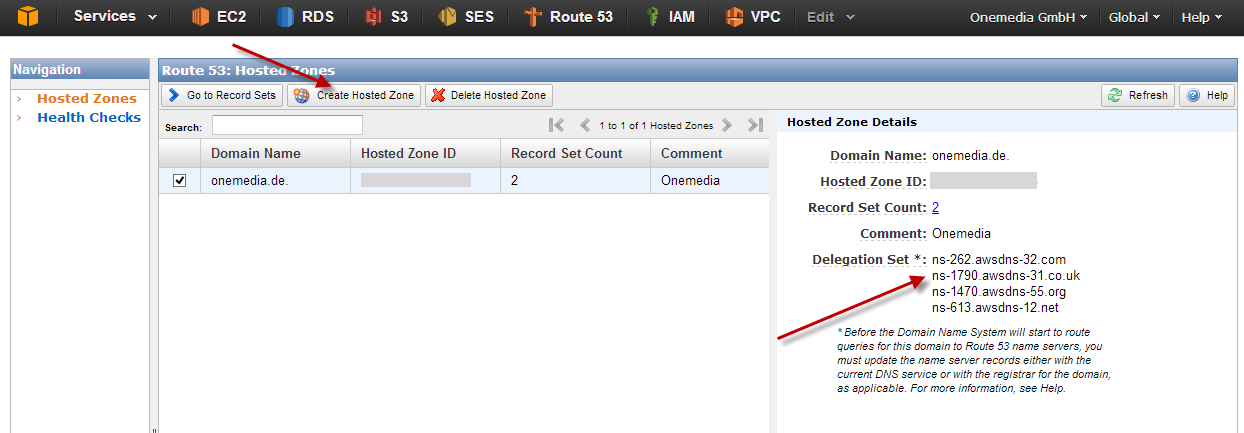
You, your registrar or your client’s registrar will have to update your domain NS records with these nameservers. In our case we had to ask our client’s registrar to do this. But wait! As we are dealing with a productive application we should put the existing DNS configuration in place before requesting the nameserver switch – otherwise our application would not be accessible any more. Having our application running at myapp.onemedia.de and the code be hosted at 192.51.100.234 we would just have to create an appropriate A record:
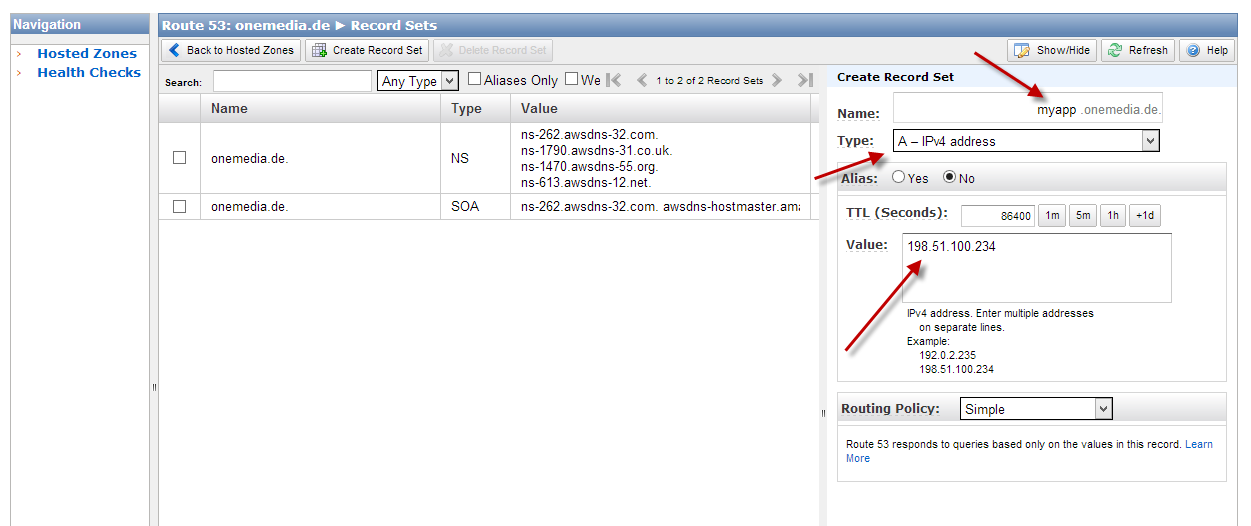
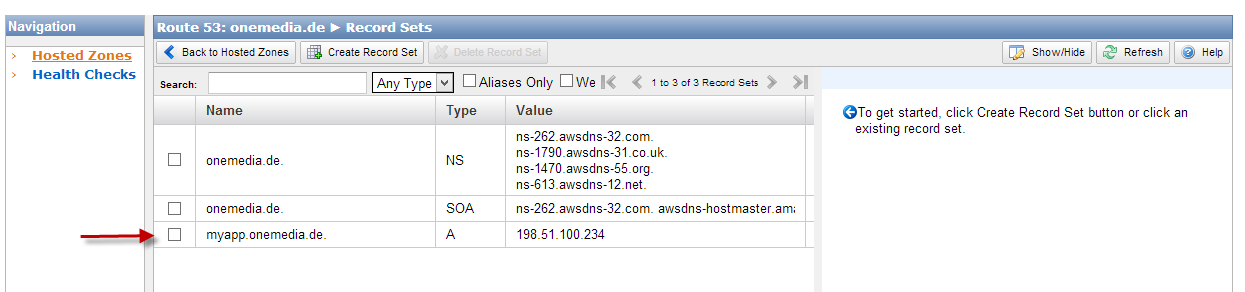
Now we have some kind of shadow configuration, i.e. we’ve created a clone of the existing live DNS configuration which is not yet in use. So we are prepared to switch the nameservers to Amazon and everything will just work as before – but then we are in control of the domain’s DNS records.
Unfortunately something unexpected happend when we finally requested the nameserver switch at our client’s contact person. Along with replacing the nameservers the registrar also flushed the existing configuration – more precisely the A records we have also setup in Route 53. During the next hours we had lots of complaints about the application being offline and this was quite a painful situation. Moreover, reachability seemed to be quite arbitrary: some users had no issues while others were able to reach some of the subdomains only or even nothing at all. After thinking a while about what had happend we came to the conclusion that all the networks that requested the domain the day before the nameserver switch were not able to reach our application any more. The reason was the DNS cache of the network routers or the computers respectively. We could only wait for the time to live (TTL) of the nameserver records to expire and ask for understanding. Nonetheless, we learned our lesson for the next time and there are two possibilities what needs to be communicated to the registrar:
- Replace the nameserver records but leave the current configuration in place for at least one day
- Reduce the TTL for the nameserver records one or two days in advance – then change the nameserver records and flush the configuration
After about 18 hours everything was back to normal and we were happy to announce our first Amazon webservice to be live: Route 53
![]() Philipp Rieber is a passionate and certified PHP and Symfony developer
working at Paymill in Munich, Germany.
He is also engaged in the frontend, the Cloud, on Mobile, as a DevOp and a technical writer.
He is never missing the PHP User Group Munich
and he is co-organizing the Symfony User Group Munich.
Philipp Rieber is a passionate and certified PHP and Symfony developer
working at Paymill in Munich, Germany.
He is also engaged in the frontend, the Cloud, on Mobile, as a DevOp and a technical writer.
He is never missing the PHP User Group Munich
and he is co-organizing the Symfony User Group Munich.
Liked this post? Follow me on Twitter for updates.